Using Analytics to Improve UX sets the stage for revolutionizing user experience design by diving deep into the power of data-driven insights. From uncovering user behavior patterns to enhancing overall design, this topic promises a journey into the world of analytics and UX enhancement.
Are you ready to explore the intersection of data and design in creating seamless user experiences?
Importance of Using Analytics in UX Design: Using Analytics To Improve UX

Analytics play a crucial role in improving user experience design by providing valuable insights into user behavior. By analyzing data and metrics, designers can better understand how users interact with a website or app, allowing them to make informed decisions to enhance the overall user experience.
Identifying Areas for Improvement
Analytics tools can help identify pain points in the user journey, such as high bounce rates on specific pages or drop-off points in the conversion funnel. By pinpointing these areas for improvement, designers can focus their efforts on optimizing key touchpoints to create a more seamless and engaging user experience.
- Analytics can reveal where users are getting stuck in the navigation flow, leading to design changes that improve usability and reduce friction.
- Heatmaps and click-tracking data can show which elements users are interacting with the most, informing decisions on content placement and call-to-action buttons.
- A/B testing based on analytics data can help designers experiment with different design variations to determine what resonates best with users.
Enhancing UX Design
Analytics can also be used to measure the impact of design changes on user behavior, allowing designers to iterate and refine their designs for optimal user experience.
- Conversion rate optimization techniques, such as analyzing funnel drop-off rates and user flow, can help designers make data-driven decisions to improve the overall conversion rate.
- Behavior flow analysis can provide insights into how users navigate through a website or app, helping designers optimize the user journey for a more intuitive experience.
- Performance metrics, such as page load times and bounce rates, can guide designers in optimizing website speed and performance for a smoother user experience.
Types of Analytics Tools for UX Improvement
When it comes to improving user experience (UX), utilizing analytics tools is crucial for gathering valuable data on user behavior. There are various analytics tools available that can provide insights into how users interact with a website or application, allowing designers to make informed decisions to enhance the overall UX.
Google Analytics
Google Analytics is one of the most popular analytics tools used in UX design. It offers a wide range of features, including tracking user demographics, behavior flow, and conversion rates. Designers can utilize Google Analytics to identify key areas for improvement in the user journey and make data-driven decisions to optimize UX.
Hotjar
Hotjar is another powerful analytics tool that focuses on visual data. It allows designers to see how users navigate a website through heatmaps, session recordings, and feedback polls. By analyzing this visual data, designers can gain a better understanding of user behavior and make necessary adjustments to improve UX.
Crazy Egg, Using Analytics to Improve UX
Crazy Egg is a tool that provides heatmaps, scroll maps, and click reports to analyze user behavior on a website. Designers can use Crazy Egg to identify which elements on a page attract the most attention and which areas may need improvement to enhance UX.
Optimizely
Optimizely is an A/B testing tool that allows designers to test different variations of a website or app to see which performs better in terms of user engagement and conversion rates. By conducting A/B tests, designers can gather valuable data to make informed decisions on how to improve UX effectively.
Mouseflow
Mouseflow is an analytics tool that provides session replay, heatmaps, and funnel analysis to track user interactions on a website. Designers can use Mouseflow to identify pain points in the user journey and make adjustments to create a smoother and more intuitive UX.
Implementing Analytics to Enhance User Experience
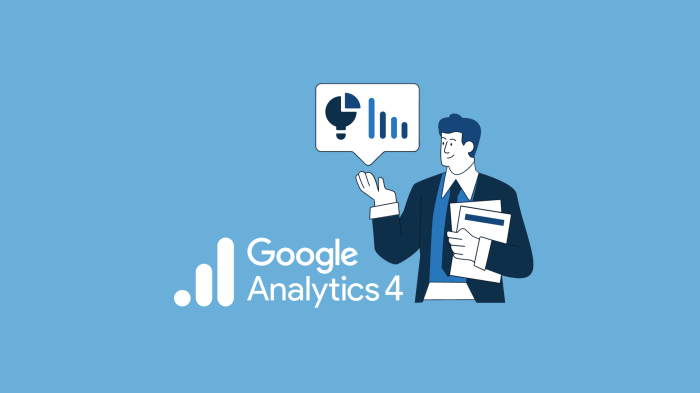
Implementing analytics in the UX design workflow is crucial for enhancing user experience. By tracking user interactions and behaviors, designers can make informed decisions to improve the overall usability of a website or application.
Integrating Analytics into UX Design Workflow
To seamlessly integrate analytics into the UX design workflow, follow these steps:
- Identify Key Metrics: Determine the key performance indicators (KPIs) that align with your UX goals.
- Choose the Right Tools: Select analytics tools that provide relevant data for tracking user interactions.
- Implement Tracking Codes: Embed tracking codes in your website or app to collect user data.
- Set Up Goals: Define specific goals for user interactions that you want to track and measure.
- Analyze Data: Regularly review analytics data to identify patterns and trends in user behavior.
Best Practices for Setting Up Analytics Tracking
When setting up analytics tracking to monitor user interactions, consider the following best practices:
- Define Clear Objectives: Clearly define the objectives you want to achieve by analyzing user data.
- Segment User Data: Segment user data based on demographics, behavior, or other relevant factors for deeper insights.
- Monitor User Flow: Track the user flow through your website or app to identify drop-off points and areas for improvement.
- Utilize A/B Testing: Conduct A/B testing to compare different design elements and determine the most effective solutions.
Interpreting Analytics Data for UX Enhancements
To interpret analytics data effectively and make informed decisions for UX enhancements, follow these steps:
- Identify Patterns: Look for patterns in user behavior to understand how users interact with your site or app.
- Spot Anomalies: Identify any anomalies or outliers in the data that may require further investigation.
- Make Data-Driven Decisions: Use analytics data to make data-driven decisions on UX improvements rather than relying on assumptions.
- Iterate and Test: Implement changes based on analytics insights and test them to measure their impact on user experience.
Measuring Success with Analytics in UX
When it comes to measuring success with analytics in UX, key performance indicators (KPIs) play a crucial role in tracking the effectiveness of UX improvements. By analyzing data from various analytics tools, designers can gain valuable insights into user behavior and make informed decisions to enhance the overall user experience.
Key Performance Indicators for UX Improvement
- Conversion Rate: Tracking the percentage of users who complete a desired action, such as making a purchase or signing up for a newsletter, can indicate the effectiveness of UX design changes.
- Bounce Rate: Monitoring the percentage of users who leave a website after viewing only one page can help identify potential issues with user engagement and content relevance.
- User Engagement: Analyzing metrics like time spent on page, click-through rates, and interaction with specific elements can give insights into how users are interacting with the website or app.
Examples of Using Analytics Data for UX Success
- By analyzing heatmaps, designers can identify which areas of a webpage are getting the most attention from users, allowing them to optimize the placement of important content or call-to-action buttons.
- A/B testing different versions of a webpage can help determine which design elements or copywriting strategies result in higher conversion rates, leading to better UX outcomes.
- Monitoring user feedback through surveys or feedback forms can provide qualitative data to complement quantitative analytics, giving a more holistic view of user satisfaction and preferences.
Importance of Continuous Monitoring and Adjustment
Continuous monitoring and adjustment based on analytics insights are essential for maintaining a user-centric design approach. By regularly analyzing data and making iterative improvements, designers can ensure that the user experience remains optimized for changing user needs and preferences.