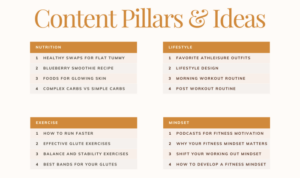Creating Visual Content for LinkedIn is all about standing out in the digital crowd. From captivating images to compelling videos, this guide will walk you through the essentials of crafting eye-catching content that resonates with your audience.
Get ready to up your LinkedIn game with our comprehensive breakdown of design principles, engaging tactics, and must-have tools for creating visual content that shines on this professional platform.
Importance of Visual Content on LinkedIn
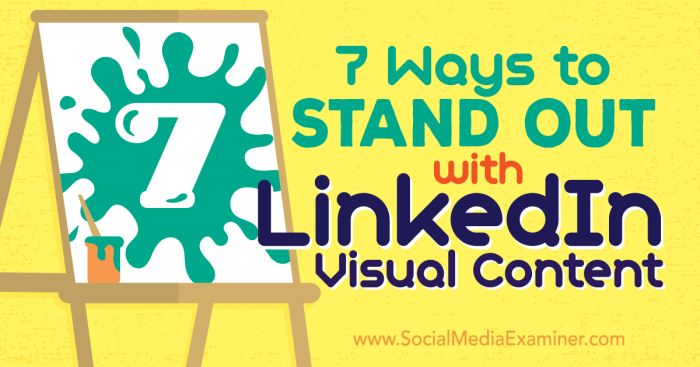
Visual content plays a crucial role in engaging your audience on LinkedIn. In a platform where professionals connect and share insights, visual elements like images, videos, and infographics can make your content stand out and capture the attention of your target audience.
Impact of Visual Content on LinkedIn Engagement
Studies have shown that posts with images receive 2.3 times more engagement on LinkedIn compared to those without visuals. Additionally, videos are shared 20 times more often than other types of content on the platform. By incorporating visual content into your LinkedIn strategy, you can boost your engagement rates and increase your visibility among your connections and followers.
Types of Visual Content that Perform Best on LinkedIn
1. Images: Eye-catching images that are relevant to your content can attract the attention of users scrolling through their feeds.
2. Videos: Short, engaging videos that provide valuable insights or showcase your expertise can drive higher engagement rates.
3. Infographics: Visual representations of data or information can make complex topics easier to understand and share.
Examples of Successful Visual Content Campaigns on LinkedIn
– Adobe’s Creative Cloud: Adobe often shares visually stunning content showcasing the capabilities of their Creative Cloud software, which resonates well with their creative audience.
– Microsoft: Microsoft uses videos and infographics to highlight their products and services in a visually appealing way, keeping their audience informed and engaged.
By leveraging visual content effectively on LinkedIn, you can enhance your brand’s presence, build credibility, and connect with your target audience in a more impactful way.
Design Principles for LinkedIn Visual Content
When creating visual content for LinkedIn, it is essential to consider key design principles that will help your posts stand out and engage your audience effectively.
Maintaining Brand Consistency
To maintain brand consistency in your visual content for LinkedIn, make sure to use your brand colors, fonts, and logo consistently across all your posts. This will help your audience recognize your content instantly and build brand awareness.
Importance of High-Quality Images and Videos, Creating Visual Content for LinkedIn
Using high-quality images and videos on LinkedIn is crucial as it reflects the professionalism of your brand. Blurry or pixelated visuals can turn off your audience and make your content appear unprofessional. Invest in high-quality visuals to make a strong impression.
Optimizing Visual Content for Different Devices
When creating visual content for LinkedIn, it is important to optimize it for different devices and screen sizes. Make sure your images and videos are responsive and can adapt to various screen sizes without losing quality. This will ensure that your content looks great no matter how it is viewed.
Creating Engaging Visual Content for LinkedIn
To create visually compelling images and videos for LinkedIn, it is essential to focus on high-quality visuals that are relevant to your audience. Use professional tools or apps to enhance your images and videos, ensuring they are eye-catching and visually appealing.
Incorporating Storytelling into Visual Content
Storytelling is a powerful way to engage your audience on LinkedIn. When creating visual content, think about the story you want to tell and how you can convey it through images or videos. Use a narrative structure to guide your audience through the content and evoke emotions that resonate with them.
- Start with a strong visual hook to grab attention.
- Develop a narrative arc that keeps viewers engaged from beginning to end.
- Use captions or text overlays to reinforce key points in your story.
- Add a call-to-action to encourage interaction or further engagement.
Role of Captions and Descriptions in Enhancing Engagement
Captions and descriptions play a crucial role in enhancing visual content engagement on LinkedIn. They provide context, highlight key takeaways, and encourage viewers to interact with your content. Make sure your captions are concise, relevant, and compelling to drive engagement.
- Use captions to provide additional information or context for your visuals.
- Incorporate relevant s to improve searchability and reach.
- Encourage viewers to like, comment, or share your content with a compelling call-to-action.
- Include hashtags to increase visibility and reach a broader audience.
Guidelines for Using LinkedIn’s Native Features for Visual Content
LinkedIn offers various native features for visual content, such as LinkedIn Stories and carousels, to enhance engagement and reach. Utilize these features to showcase your brand’s personality, share behind-the-scenes content, and connect with your audience in a more authentic way.
- Experiment with LinkedIn Stories to provide real-time updates and engage with your audience on a more personal level.
- Create interactive carousels to share multiple images or videos in a single post, allowing viewers to swipe through and explore different aspects of your content.
- Utilize LinkedIn Live to broadcast live video content, host Q&A sessions, or showcase events to engage your audience in real-time.
- Optimize your visual content for mobile viewing to ensure a seamless experience for LinkedIn users accessing your content on their smartphones or tablets.
Tools and Resources for Creating Visual Content on LinkedIn: Creating Visual Content For LinkedIn
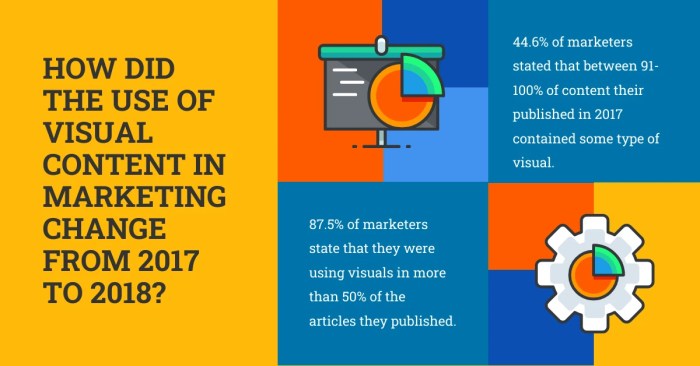
Creating compelling visual content on LinkedIn requires the right tools and resources to stand out in the crowd. Here are some popular options to help you design graphics, edit videos, and create engaging visual content for your LinkedIn profile.
Popular Tools and Software
- Canva: A user-friendly graphic design tool with templates for social media graphics.
- Adobe Creative Cloud: Professional software suite for graphic design, photo editing, and video production.
- VideoScribe: Animation software for creating whiteboard-style videos.
- Animaker: Online tool for creating animated videos with a variety of templates.
Importance of Using Stock Photos and Videos
Using high-quality stock photos and videos can enhance the visual appeal of your LinkedIn posts. They can help you convey your message effectively and maintain a consistent brand image. Make sure to choose images and videos that resonate with your target audience and reflect your professional image.
Resources for Animated or Interactive Visual Content
- Giphy: Platform for finding and creating GIFs to add a dynamic element to your posts.
- ThingLink: Tool for creating interactive images and videos with clickable hotspots for additional information.
- Piktochart: Online tool for creating infographics to visually represent data and statistics in an engaging way.
Leveraging User-Generated Content
User-generated content, such as testimonials, reviews, or customer photos, can add authenticity and credibility to your visual posts on LinkedIn. Encourage your audience to share their experiences with your products or services and incorporate their content into your posts to create a sense of community and trust.