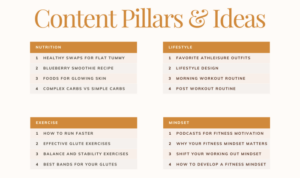Starting a YouTube Channel kicks off a journey into the world of content creation, where creativity meets technology to captivate audiences and build a brand. From research to engagement, this guide covers it all.
Research and Planning

Starting a YouTube channel requires careful research and planning to ensure success in the competitive online space. By conducting thorough research and creating a solid plan, you can increase your chances of reaching a larger audience and achieving your content goals.
Factors to Consider During Planning
- Content Niche: Choose a specific niche or topic that you are passionate about and have expertise in to attract a targeted audience.
- Competitor Analysis: Study other successful channels in your niche to identify gaps and opportunities for differentiation.
- Content Strategy: Develop a content calendar and plan out the type of videos you will create to maintain consistency.
- Equipment and Resources: Determine the necessary tools and resources you will need to produce high-quality videos, such as cameras, microphones, and editing software.
- Monetization Plan: Consider how you will monetize your channel through ad revenue, sponsorships, or merchandise sales.
Strategies for Identifying Target Audience Demographics
- Use YouTube Analytics: Utilize the data provided by YouTube Analytics to understand the demographics of your current viewers and tailor your content accordingly.
- Conduct Surveys: Create surveys or polls to gather feedback from your audience and learn more about their preferences and interests.
- Engage with Viewers: Respond to comments, messages, and engage with your audience on social media to build a deeper connection and gather insights.
- Collaborate with Influencers: Partner with influencers or creators in your niche to tap into their existing audience and reach new demographics.
Content Strategy
Developing a content strategy is crucial for the success of a YouTube channel. It helps creators stay organized, consistent, and focused on their goals. A well-thought-out content strategy can attract and retain viewers, increase engagement, and ultimately grow your channel.
Brainstorming Video Ideas
When brainstorming video ideas, consider the following tips:
- Understand your target audience: Consider what type of content your audience is interested in and tailor your ideas to meet their needs.
- Stay true to your brand: Make sure your video ideas align with your channel’s niche and brand identity.
- Research trending topics: Keep an eye on what’s popular on YouTube and use it as inspiration for your own content.
- Collaborate with other creators: Partnering with other YouTubers can bring fresh ideas and perspectives to your channel.
- Experiment with different formats: Don’t be afraid to try new types of content to see what resonates with your audience.
Successful Content Formats on YouTube
Some examples of successful content formats on YouTube include:
- Vlogs: Personal, day-in-the-life videos that give viewers a glimpse into your everyday life.
- How-to tutorials: Educational videos that teach viewers how to do something or solve a problem.
- Product reviews: Videos where you share your thoughts and opinions on various products or services.
- Challenge videos: Fun and entertaining videos where you take on a challenge or dare.
- Collaborations: Videos created in partnership with other YouTubers, expanding your reach and audience.
Equipment and Software

Starting a YouTube channel requires the right equipment and software to produce high-quality content that will engage your audience. Here are some essential tools you’ll need to get started:
Essential Equipment
- A good quality camera: Whether you’re using a DSLR, mirrorless, or even a smartphone, having a reliable camera is crucial for creating visually appealing videos.
- Microphone: Clear audio is just as important as video quality. Invest in a quality microphone to ensure your audience can hear you loud and clear.
- Lighting equipment: Proper lighting can make a huge difference in the quality of your videos. Look for budget-friendly options like ring lights or softbox lights to enhance your videos.
- Tripod: Keep your camera steady and ensure professional-looking shots by using a tripod to stabilize your setup.
Role of Editing Software
Editing software plays a crucial role in producing quality content for your YouTube channel. It allows you to trim and arrange your footage, add effects, transitions, and music, as well as correct colors and audio levels. With the right editing software, you can take your videos to the next level and create engaging content that will keep your viewers coming back for more.
Budget-Friendly Options
- DaVinci Resolve: This powerful editing software offers a free version with a wide range of features, making it a great option for beginners on a budget.
- Shotcut: Another free and open-source editing software that is easy to use and offers a variety of editing tools for creators just starting out.
- iMovie: If you’re using a Mac, iMovie is a user-friendly editing software that comes pre-installed on Apple devices, making it a convenient and cost-effective option.
Branding and Channel Setup
Branding plays a crucial role in creating a unique identity for your YouTube channel. It helps viewers recognize and remember your content, ultimately leading to increased engagement and loyalty.
Setting up a YouTube Channel
Setting up a YouTube channel is a simple process that can be done in a few easy steps:
- Create a Google account if you don’t already have one.
- Sign in to YouTube and click on your profile picture in the top right corner.
- Select “Your Channel” and then click on “Create Channel.”
- Follow the on-screen instructions to customize your channel name, description, and profile picture.
- Start uploading your content and engaging with your audience!
Creating an Attractive Channel Banner and Logo
Your channel banner and logo are the first things viewers see when they visit your channel, so it’s important to make them visually appealing and representative of your brand:
- Design a channel banner that reflects the content and style of your channel. Use high-quality images and include relevant information like upload schedule or social media links.
- Create a logo that is simple, memorable, and easily recognizable. Choose colors and fonts that align with your brand identity.
- Ensure your banner and logo are optimized for different devices to provide a consistent viewing experience for all viewers.
Filming and Editing
When it comes to creating high-quality videos for your YouTube channel, filming and editing are key components that can make or break the success of your content. From capturing clear footage to enhancing it with creative editing techniques, here are some best practices to keep in mind.
Filming High-Quality Videos
- Invest in a good camera or smartphone with high resolution capabilities to ensure crisp and clear footage.
- Prioritize good lighting by filming in well-lit environments or using artificial lighting sources to avoid grainy or dark videos.
- Use a tripod or stabilizer to maintain steady shots and avoid shaky footage that can be distracting to viewers.
- Experiment with different angles and perspectives to add visual interest to your videos and keep viewers engaged.
Editing Techniques for Enhancing Video Content
- Utilize editing software like Adobe Premiere Pro or Final Cut Pro to trim, cut, and rearrange footage for a cohesive and engaging final product.
- Add effects, transitions, and graphics to enhance the visual appeal of your videos and make them more dynamic.
- Adjust color correction and audio levels to ensure a professional look and sound quality throughout your video.
- Incorporate music and sound effects to set the mood and tone of your content, keeping viewers entertained and engaged.
Maintaining Consistency in Video Style
- Establish a signature editing style or color palette that reflects your brand and personality, creating a cohesive look across all your videos.
- Develop templates or presets for titles, lower thirds, and graphics to maintain a consistent visual identity throughout your content.
- Stick to a regular posting schedule and content format to build a loyal audience that knows what to expect from your channel.
- Engage with your viewers and listen to feedback to continuously improve and refine your filming and editing techniques for future videos.
Engagement and Growth: Starting A YouTube Channel
Building a strong community and growing your subscriber base on YouTube is crucial for the success of your channel. Engaging with viewers, promoting your videos, and analyzing analytics are key strategies to achieve this.
Engaging with Viewers
- Respond to comments: Take the time to reply to comments on your videos to show your audience that you value their feedback and interaction.
- Create polls and surveys: Encourage viewers to participate by creating polls or surveys related to your content to increase engagement.
- Host live streams: Interact with your audience in real-time through live streams, where they can ask questions and chat with you.
Promoting Videos and Growing Subscribers, Starting a YouTube Channel
- Share on social media: Utilize platforms like Instagram, Twitter, and Facebook to promote your videos and attract new viewers to your channel.
- Collaborate with other YouTubers: Partnering with other creators in your niche can help expose your channel to a new audience and drive subscriber growth.
- Create eye-catching thumbnails: Design visually appealing thumbnails that entice viewers to click on your videos and subscribe to your channel.
Analyzing YouTube Analytics
- Monitor watch time: Pay attention to how long viewers are watching your videos to identify which content is resonating with your audience.
- Track audience demographics: Analyze the age, gender, and location of your viewers to tailor your content to better suit your target audience.
- Experiment with different content formats: Use analytics to determine what type of videos perform best and adjust your content strategy accordingly to optimize performance.