Video Editing Basics kicks off our journey into the world of creating stunning visual content, where the magic of editing transforms raw footage into cinematic masterpieces. Get ready to dive into the realm of video editing software, techniques, and visual effects that will elevate your projects to the next level.
In this guide, we’ll unravel the mysteries behind different video formats, resolutions, essential tools, and techniques, as well as the crucial role of audio editing and sound design in enhancing the overall viewing experience. Let’s unleash your creativity and unleash the power of video editing!
Introduction to Video Editing Basics
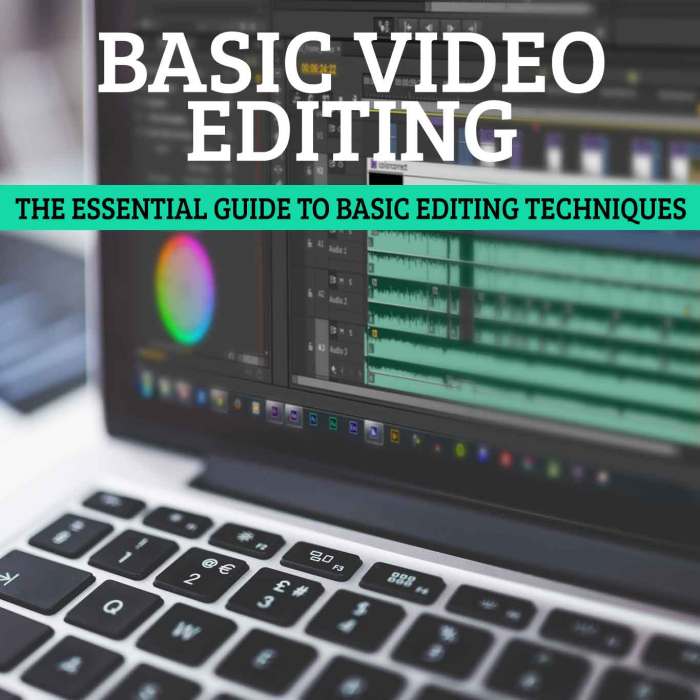
Video editing is the process of manipulating and rearranging video shots to create a new work. It is an essential part of the filmmaking process as it allows filmmakers to convey their story effectively through visual storytelling.
Key components of video editing software include features like timeline editing, trimming, cutting, adding transitions, visual effects, and audio editing. These tools help editors piece together raw footage into a cohesive and engaging final product.
Popular Video Editing Software, Video Editing Basics
- Adobe Premiere Pro: A widely used professional video editing software known for its powerful editing tools and seamless integration with other Adobe Creative Cloud apps.
- Final Cut Pro X: Popular among Mac users, Final Cut Pro X offers advanced features like magnetic timeline and multicam editing.
- Davinci Resolve: Known for its color correction capabilities, Davinci Resolve is a comprehensive editing software used by both amateurs and professionals.
- Avid Media Composer: A staple in the film industry, Avid Media Composer is a robust editing tool used in major film and television productions.
Understanding Video Formats and Resolutions
When it comes to video editing, understanding different video formats and resolutions is essential for creating high-quality videos that meet your project requirements. Let’s dive into the key aspects of video formats and resolutions.
Video Formats:
- MP4: One of the most popular video formats, known for its high quality and compatibility with various devices and platforms.
- MOV: Developed by Apple, MOV files are commonly used in Mac environments and are known for their high-quality playback.
- AVI: An older video format that offers good quality but may have larger file sizes compared to newer formats.
Resolution:
Resolution refers to the number of pixels in each dimension that a video contains, determining its clarity and quality. Common resolutions include:
- 720p: HD resolution with 1280 x 720 pixels, suitable for online streaming and social media.
- 1080p: Full HD resolution with 1920 x 1080 pixels, ideal for high-quality videos on various platforms.
- 4K: Ultra HD resolution with 3840 x 2160 pixels, providing incredibly sharp visuals but requiring more storage and processing power.
Choosing the right format and resolution for your video projects depends on factors such as the intended use, target audience, and platform requirements. Consider the final output and the devices on which your video will be viewed to ensure optimal quality and compatibility.
Essential Tools and Techniques in Video Editing
When it comes to video editing, having a good understanding of the essential tools and techniques is crucial for creating high-quality videos. Here, we’ll dive into the basic tools available in video editing software, fundamental techniques, and tips for organizing your workflow efficiently.
Basic Tools in Video Editing Software
- Trimming: This tool allows you to cut out unwanted parts of a video, such as mistakes or pauses, to make the final product more polished.
- Cutting: Cutting is similar to trimming but involves removing larger sections of a video to rearrange the footage or improve the flow.
- Merging: Merging tools enable you to combine multiple video clips into a single cohesive piece, essential for creating seamless transitions.
Fundamental Techniques
- Transitions: Transitions help in smoothly moving from one scene to another, enhancing the overall viewing experience for the audience.
- Color Correction: Adjusting the colors in a video can significantly impact the mood and tone, making it visually appealing and consistent.
- Audio Editing: Sound quality is just as important as visuals, so mastering audio editing tools is crucial for a professional finish.
Organizing Your Workflow
- Set up a folder structure: Keep your video files, project assets, and exports organized in a structured manner to easily locate and manage them.
- Use markers: Marking key points in your footage or timeline can streamline the editing process and help you stay on track.
- Create a storyboard: Planning your video content beforehand can save time and ensure a coherent narrative flow in the final edit.
Creating Impactful Visual Effects: Video Editing Basics
Visual effects (VFX) play a crucial role in enhancing videos by adding text, graphics, and overlays to make them visually engaging. These effects elevate the overall quality of the video and captivate the audience’s attention.
The Power of Visual Effects
Visual effects can transform a plain video into a dynamic and captivating piece of content. By incorporating VFX, creators have the ability to add stunning graphics, text animations, transitions, and other elements that bring the video to life.
- Adding Text: Incorporating text overlays can help convey important information, emphasize key points, or provide context to the visuals. Text can be customized in terms of fonts, colors, and animations to align with the video’s theme.
- Integrating Graphics: Including graphics such as logos, icons, or illustrations can enhance the video’s storytelling and make it more visually appealing. Graphics can be animated or static, depending on the desired effect.
- Utilizing Overlays: Overlays like light leaks, lens flares, and color filters can create a unique atmosphere and mood for the video. These elements can add depth and dimension, making the video more immersive.
Visual effects have the power to transform a video from ordinary to extraordinary, capturing the audience’s attention and leaving a lasting impression.
Before-and-After Scenarios
To illustrate the impact of visual effects, let’s consider a before-and-after scenario:
| Before: A plain video with static images and basic transitions. | After: The same video enhanced with dynamic text animations, graphics, and overlays. The visuals are now more engaging, captivating, and visually appealing. |
Audio Editing and Sound Design
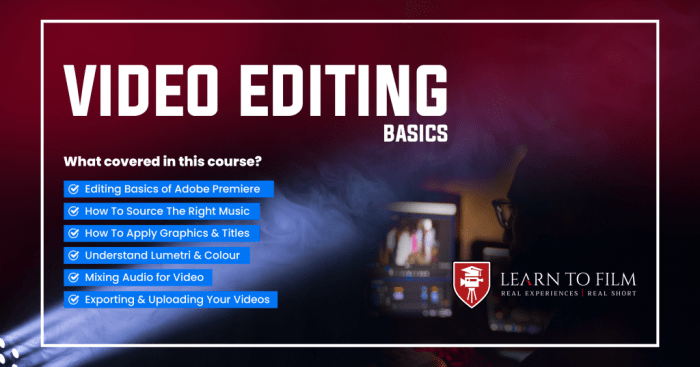
In video editing, audio plays a crucial role in enhancing the overall viewer experience. It complements the visuals by providing depth, emotion, and context to the content. A well-edited sound design can make a video more engaging and impactful.
Importance of Audio in Video Editing
Audio editing is essential for maintaining the quality of the sound in a video. Basic audio editing techniques such as noise reduction, volume adjustment, and adding audio effects can significantly improve the audio quality. Noise reduction helps in eliminating unwanted background noise, while volume adjustment ensures that the audio levels are balanced and consistent throughout the video. Adding audio effects like equalization, reverb, or compression can enhance the overall sound and create a more immersive experience for the viewers.
Syncing Audio with Video and Creating a Balanced Sound Mix
Syncing audio with video is crucial to ensure that the sound matches the visuals accurately. This process involves aligning the audio tracks with specific actions or dialogue in the video to create a seamless viewing experience. Creating a balanced sound mix involves adjusting the levels of different audio elements such as dialogue, background music, and sound effects to ensure that each component is clear and audible without overpowering the others. This balance is essential for maintaining the overall coherence and impact of the audio in the video.